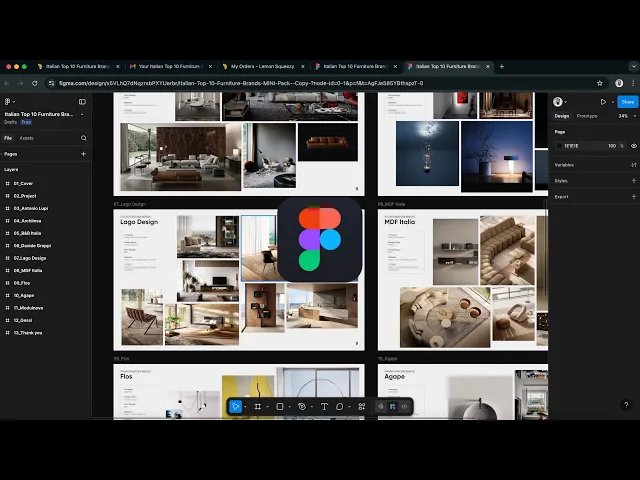
Italian Top 10 Furniture
€ 0
Italian Top 10 Furniture
€ 0
Italian Top 10 Furniture
€ 0
ITALIAN TOP 10 FURNITURE
ITALIAN TOP 10 FURNITURE
ITALIAN TOP 10 FURNITURE
MINI PACK
€ 0
A curated presentation of the 10 most iconic Italian furniture brands, ready to inspire your next project.
A curated presentation of the 10 most iconic Italian furniture brands, ready to inspire your next project.
A curated presentation of the 10 most iconic Italian furniture brands, ready to inspire your next project.
✔ Quickly get familiar with Italy’s top brands
✔ Boost credibility with real, international references
✔ Impress clients with polished visuals in minutes
✔ Learn layouts you can reuse for your own projects
✔ Quickly get familiar with Italy’s top brands
✔ Boost credibility with real, international references
✔ Impress clients with polished visuals in minutes
✔ Learn layouts you can reuse for your own projects
✔ Quickly get familiar with Italy’s top brands
✔ Boost credibility with real, international references
✔ Impress clients with polished visuals in minutes
✔ Learn layouts you can reuse for your own projects
WHAT'S INCLUDED
13 ready-to-use slides in Figma
To add a video to your site, click the “Insert” button and navigate to the “Media” section. Then, drag and drop a video component onto the Canvas.
To add a video to your site, click the “Insert” button and navigate to the “Media” section. Then, drag and drop a video component onto the Canvas.
To add a video to your site, click the “Insert” button and navigate to the “Media” section. Then, drag and drop a video component onto the Canvas.
WHY USE IT
Because it helps you learn how professionals source furniture
text
text
Text
Text
IS IT CUSTOMISABLE?
Yes - Once duplicated in your Figma account, the file is fully editable.
To add a video to your site, click the “Insert” button and navigate to the “Media” section. Then, drag and drop a video component onto the Canvas.
WHAT'S INCLUDED
13 ready-to-use slides in Figma
To add a video to your site, click the “Insert” button and navigate to the “Media” section. Then, drag and drop a video component onto the Canvas.
To add a video to your site, click the “Insert” button and navigate to the “Media” section. Then, drag and drop a video component onto the Canvas.
To add a video to your site, click the “Insert” button and navigate to the “Media” section. Then, drag and drop a video component onto the Canvas.
WHY USE IT
Because it helps you learn how professionals source furniture
text
text
Text
Text
IS IT CUSTOMISABLE?
Yes - Once duplicated in your Figma account, the file is fully editable.
To add a video to your site, click the “Insert” button and navigate to the “Media” section. Then, drag and drop a video component onto the Canvas.
WHAT'S INCLUDED
13 ready-to-use slides in Figma
To add a video to your site, click the “Insert” button and navigate to the “Media” section. Then, drag and drop a video component onto the Canvas.
To add a video to your site, click the “Insert” button and navigate to the “Media” section. Then, drag and drop a video component onto the Canvas.
To add a video to your site, click the “Insert” button and navigate to the “Media” section. Then, drag and drop a video component onto the Canvas.
WHY USE IT
Because it helps you learn how professionals source furniture
text
text
Text
Text
IS IT CUSTOMISABLE?
Yes - Once duplicated in your Figma account, the file is fully editable.
To add a video to your site, click the “Insert” button and navigate to the “Media” section. Then, drag and drop a video component onto the Canvas.
HOW DO YOU GET STARTED
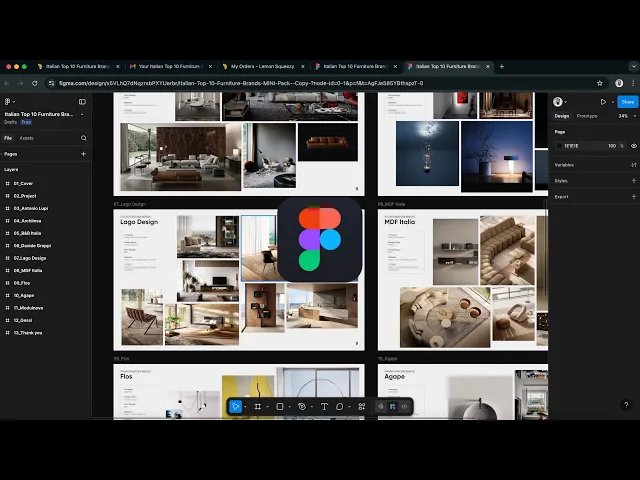
WHO IS THIS FOR

STUDENTS
Builiding portfolios and practical skills with professional resources that make projects stand out.

INTERIOR DESIGNERS
Looking to streamline workflows, polish presentations and save time on everyday design tasks.

SMALL STUDIOS
Creative teams valuing efficiency, structure, and tools that simplify daily design collaboration and delivery.

STUDENTS
STUDENTS
Builiding portfolios and practical skills with professional resources that make projects stand out.

INTERIOR DESIGNERS
INTERIOR DESIGNERS
Looking to streamline workflows, polish presentations and save time on everyday design tasks.

SMALL STUDIOS
SMALL STUDIOS
Creative teams valuing efficiency, structure, and tools that simplify daily design collaboration and delivery.
FREQUENTLY ASKED QUESTIONS
WHAT FORMAT IS THE DATABASE?
The file is built in Figma and comes fully organised — with frames, images, and links ready to explore.
To add a video to your site, click the “Insert” button and navigate to the “Media” section. Then, drag and drop a video component onto the Canvas.
To add a video to your site, click the “Insert” button and navigate to the “Media” section. Then, drag and drop a video component onto the Canvas.
To add a video to your site, click the “Insert” button and navigate to the “Media” section. Then, drag and drop a video component onto the Canvas.
IS FIGMA FREE TO USE?
Yes — Figma offers a free plan that’s more than enough to use, edit, and duplicate this file.
text
text
Text
Text
CAN I ADD MY OWN BRANDS?
Absolutely. You can duplicate the file into your workspace and freely add your favourite brands, notes, or visuals.
To add a video to your site, click the “Insert” button and navigate to the “Media” section. Then, drag and drop a video component onto the Canvas.
WHAT FORMAT IS THE DATABASE?
The file is built in Figma and comes fully organised — with frames, images, and links ready to explore.
To add a video to your site, click the “Insert” button and navigate to the “Media” section. Then, drag and drop a video component onto the Canvas.
To add a video to your site, click the “Insert” button and navigate to the “Media” section. Then, drag and drop a video component onto the Canvas.
To add a video to your site, click the “Insert” button and navigate to the “Media” section. Then, drag and drop a video component onto the Canvas.
IS FIGMA FREE TO USE?
Yes — Figma offers a free plan that’s more than enough to use, edit, and duplicate this file.
text
text
Text
Text
CAN I ADD MY OWN BRANDS?
Absolutely. You can duplicate the file into your workspace and freely add your favourite brands, notes, or visuals.
To add a video to your site, click the “Insert” button and navigate to the “Media” section. Then, drag and drop a video component onto the Canvas.
WHAT PEOPLE SAY
Our first products have just launched and are already trusted by over 300 designers.
Our first products have just launched and are already trusted by over 300 designers.
YOU MAY ALSO LIKE


VIEW


VIEW


VIEW
ITALIAN DESIGN FURNITURE
PRO DATABASE
The Ultimate database with 115 of the most relevant Italian Furniture Brands.
€ 29
€ 49
FREE


VIEW


VIEW


VIEW
SAMPLE BOARDS
MINI PACK
A complete set of ready-to-use pages to build polished sample boards.
€ 0
FREE


VIEW


VIEW


VIEW
TITLE BLOCKS
PRO PACK
A ready-to-use collection of title blocks crafted for both ISO and ARCH.
€ 19
FREE


VIEW


VIEW


VIEW
ELECTRIC SYMBOLS
MINI PACK
A fully illustrated collection of lighting, switches, and outlets.
€ 0
FREE









